

There are many ways tablets can be helpful in managing your finances. You can find a job using a tablet or you can earn money with online work. You can keep track of all of your money with banking apps, checkbook apps, and spreadsheets. Once you know how much money you have and how much you can spend, you can do some, or even all, of your shopping online.
Earning Money
Managing Finances
Shopping
If you need a job or just some extra money, there are several ways using a tablet can help you. Job hunting can be done using services like Indeed. Most of these services have both websites and apps for iPads and Android tablets. I couldn't find the apps for the largest services on the Amazon App store but, of course, you can use the websites on those tablets.
When you are job hunting using a website or app, you'll find plenty of online jobs. Some of the jobs will require a computer but many can also be done with a more powerful tablet. If you want an online job, you probably won't be able to use an Amazon tablet, but you might be able to use a less expensive iPad or Android tablet.

If you already have a job, your boss might use online conferencing. This, too, can often be done with a tablet and a service called Zoom Workplace. They have an app that is available for iPads and Android and Amazon tablets. iPads also have the FaceTime app and Android tablets have Google Meet for online conferencing.
iPads and Android tablets are also good for networking. You can use apps like LinkedIn to find other people with your professional interests. Most social networking sites also have groups that can help you with professional and work related connections.
Another way to use tablets is to earn extra money. This is often called "beer money." There are many survey sites that let you use tablets to earn cash and/or gift cards by answering online surveys. Some of these sites also let you earn money by playing games on a tablet. Unfortunately, if you own an Amazon tablet, you won't be able to earn money with games, but you can use the websites to answer surveys or do other online offers. Many of these sites have apps for iPads and Android tablets.
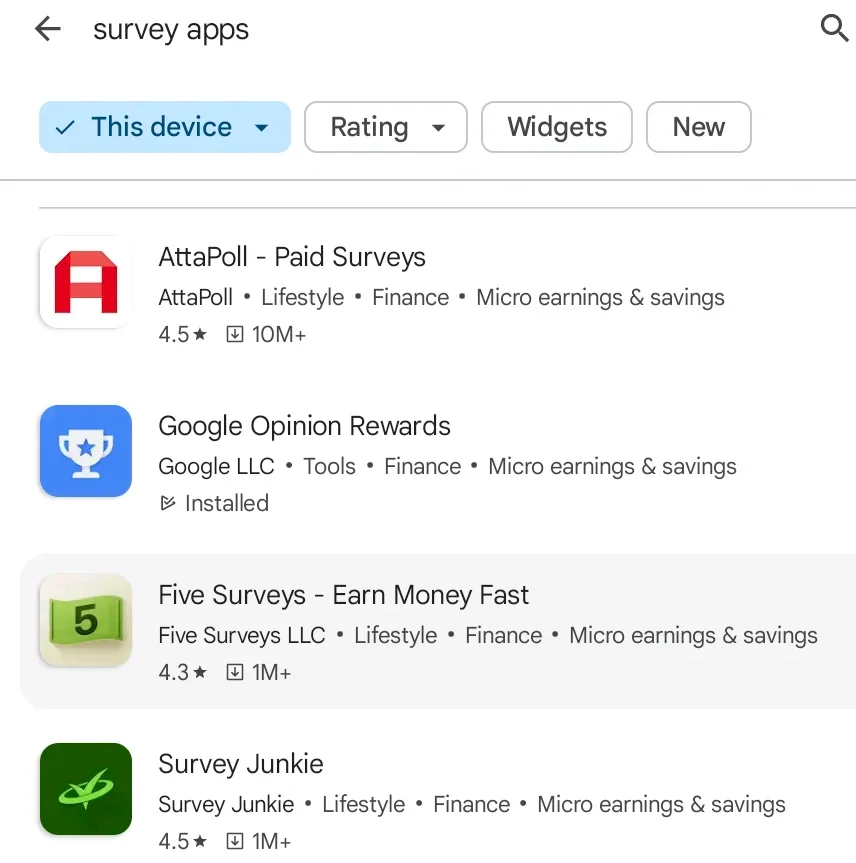
It is easy to keep track of your finances with a tablet. Most major banks have apps for iPads and Android tablets, and all tablet users can access a bank's site with a web browser. You can do most transactions through a bank's app or website, including paying bills and depositing checks.
Keeping track of your finances and creating a budget is an important part of managing finances. There are many "checkbook" apps that let you easily input all of your income and expenses so that you can always know exactly how much money you have and how much you owe.
Spreadsheets are good options for tracking income and expenses. I've created spreadsheets that list my monthly budget and my income and expenses for the month so that I can know when I'm over or under budget. If you have an iPad, you can use Apple's Numbers app. Google and Microsoft also have spreadsheet apps, with Google Sheets available for iPads and Android tablets and Microsoft Excel available for all three types of tablets.
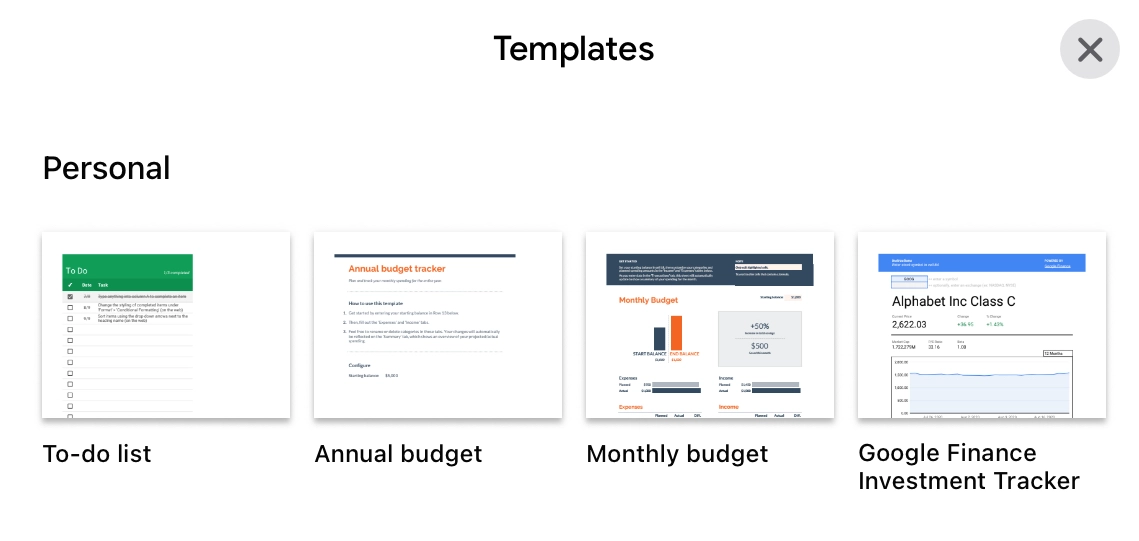
Using a tablet for online shopping is easy for stores that have well made apps. Unfortunately, not all stores have good apps. Of course, it's always possible to use a store's website on a tablet instead of using an app. One of the better shopping apps is the Amazon one.
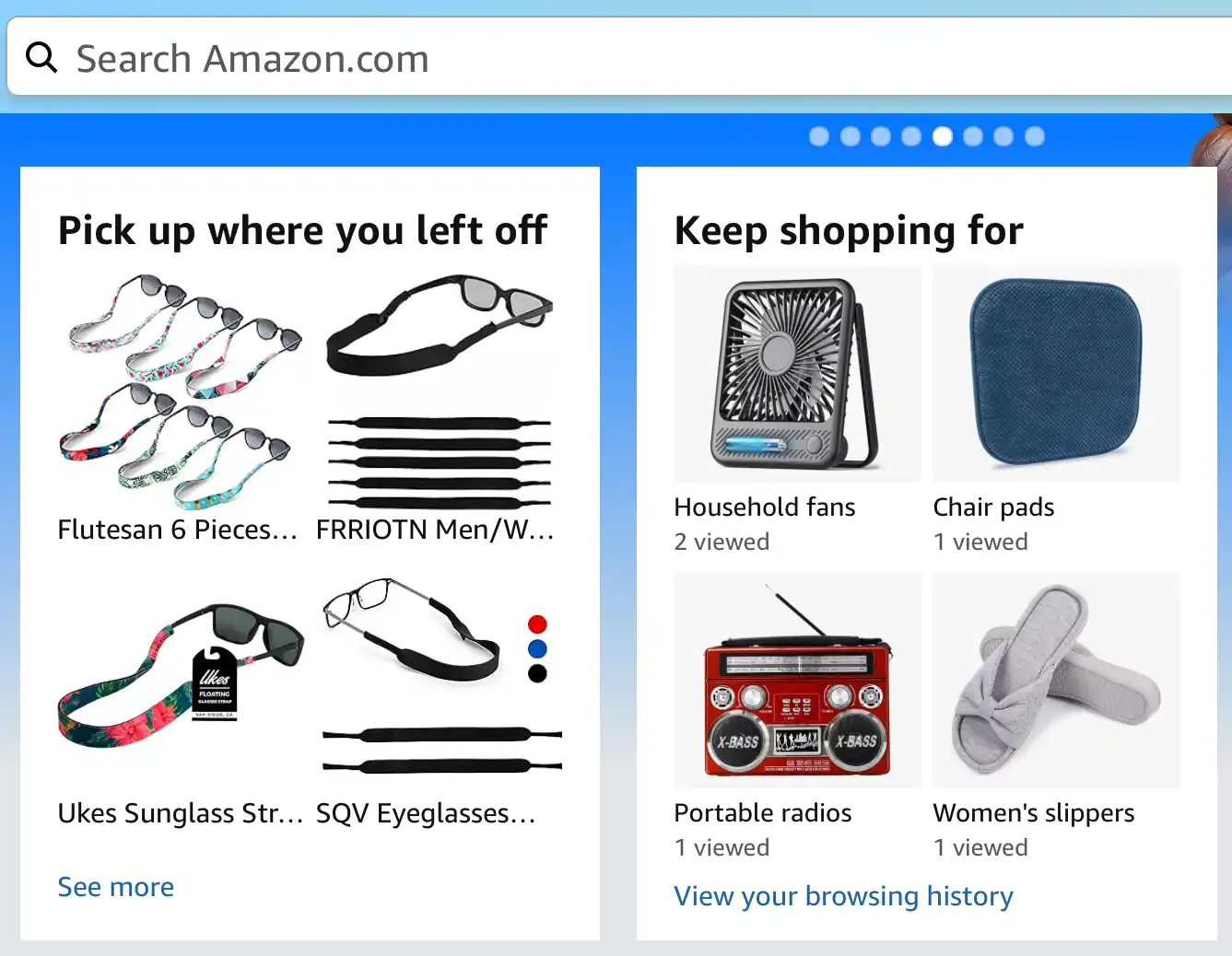
Once you've ordered something with your tablet, you'll want to track the shipping and delivery of your items. The Amazon app has reasonably good tracking for deliveries by Amazon's own service, but other services may not have good tracking. I haven't gotten a package in quite some time with UPS or FedEx but in the past, their tracking was far from ideal. If you have an iPad or Android tablet, you can track with Amazon, UPS, and FedEx, but with a Fire tablet, you have to use a web browser for tracking. The Amazon shopping app on Fire tablets is basically the same as their website.