How to Choose a Tablet
Once you've decided to buy a tablet, the hard part of choosing which tablet to buy begins. There are many factors to consider when buying a tablet, but the first and most important step is to understand your purpose for making the purchase. What are your reasons for buying it? How will you use it? These should be your first questions.
Once you know the reason you want a tablet, the next important step is to determine how much you can spend for a tablet. You should never go into debt to buy a tablet since there are options available for all budgets. Set a maximum amount that you can and are willing to spend. Once you know that, you can think about whether you want a new tablet or a refurbished or used one.
Now that your purposes and cost for a tablet are set, you can start thinking about other criteria. Some of these should include the size of the tablet, display quality, storage, processor and RAM, operating system, software, battery, accessories, and other factors that might be important to you.
Contents
Size
Display
Storage
Processor and RAM
Operating System
Software
Battery
Accessories
Other Factors
Tablet Size
The size of a tablet can make a huge difference in your satisfaction with your new tablet. Think about how and where you will use the tablet. If you want something portable, a tablet you can carry easily in a backpack, you might want a smaller tablet or a lighter weight one.
In addition to the weight and size of a tablet, the dimensions of a tablet's display can make a difference. For example, not all 10 to 11" tablet displays are the same. Some are more square shaped, while others have more of a rectangular shape. It can make a difference in how you want to use the tablet. For example, my Fire HD 10 is great for watching videos but not very good for working on writing tasks partly because of the dimensions of the display. When held in landscape mode, it's a nice wide screen for videos, but too narrow from top to bottom for productivity tasks.
Display Quality
Now that you've decided on the size for your tablet, you should consider the display's quality. Do you want the highest resolution you can afford or will you be satisfied with a lower quality display. Take into consideration your vision needs when buying a tablet. The lower the resolution of the display, the harder it will be to read on it. Also, if you use a phone with a high resolution oled display, know that the resolution of your tablet will be lower, even if you buy a top end tablet.
Another display factor that can make a significant difference is the brightness level of a tablet. Do you need a tablet with a high brightness level? Brightness levels vary usually from 400 nits to 800 nits or higher. If you like a very bright display, try to find a tablet with 600 nits or more.
Storage Capacity
Tablets today usually come with storage space ranging from 32 GB to 256 GB. If all you want to do with your tablet is stream online videos, surf the web, and read books, you might be able to manage with 32 GB. The operating system might use about half of that storage space, but, as long as you don't download any apps, you probably could manage with that tablet for now. But future versions of the operating system might eat up even more of the storage space and that will eventually slow down the tablet. That's what happened to my Samsung A7 Lite tablet - after just three years, it has become almost useless for anything but streaming videos. With only a few apps on it, I have only 8 GB of storage left.
The amount of storage you might need can depend on the brand of tablet you buy. iPads use software that consumes huge amounts of storage space, so you will need 128 GB if you plan on adding a large number of apps, particularly games. A typical iPad game may take up half a GB or more of storage space. Also, if you plan on using Apple Intelligence, you will need to buy an iPad with a minimum of 128 GB of storage space since Apple Intelligence and the operating system could take up as much as 15 GB or more.
Although Android apps usually consume less storage space than iPad apps, Samsung tablets are filled with extra apps that eat up storage space. Samsung adds their own apps, many that duplicate Google apps, and these apps can't be removed so you lose storage space on your tablet to apps you might never use. Other Android tablets might add extra apps, but you might be able to uninstall them to regain storage space. For example, Lenovo may install third-party apps that are useless for you, but all of them can be uninstalled.
Most Android and Amazon tablets come with an SD card slot so you can add extra storage space. However, you probably can't run apps from the card, so the storage space is somewhat limited. It is useful if you want to store data, photos, or videos on it. This is particularly true for Amazon tablets because you can store videos you purchase from Amazon on an SD card and then view the videos offline directly from the card. iPads don't come with SD card slots, so if you're buying an iPad, think carefully about how much storage space you can live with now and in the future.
Processor Speed and RAM
Once you've decided on the physical look and storage space of the tablet you want, you need to consider how it should work. Do you need a super fast tablet or will average speed work fine for you? If you're going to play high intensity games or do video or art work, you'll probably want a tablet with a fast processor and more RAM (internal memory). On the other hand, if your tablet will be used mostly for reading ebooks and magazines or streaming videos, the processor speed and RAM might not be as important.
Operating System
Another important factor to consider is the operating system of the tablet. If your phone is an iPhone, you might not be happy with an Android tablet and vice versa. Even if you're fairly good at learning new technologies, you might find the diffferences in the operating systems more of a challenge than a joy. Sometimes a simple thing that works right on one operating system may not work at all on another system, so it's important to think about the adjustments you might have to make if you switch from an iPhone to an Android tablet or from an Android phone to iPadOS.
It's important, too, to know some of the special features of the operating systems and decide which ones are essential for your new tablet to have. Maybe you want a tablet to have AI capabilities or special multitasking features. It can help to make a list of operating system features that are necessary for you and then see which tablets have those features. For example, some Android tablets have the ability to work in a PC mode, something that you can't really do on an iPad.
Software
Along with considering the operating system of a tablet you should also check out the software that is available for the tablet. Although the iPad app store has the largest selection of apps, it might not have the apps you need. If you use Google products, an Android tablet might be better for you because of its integration with Google apps. On the other hand, if you want to use a tablet for programming, the apps available for the iPad are superior to those for Android.
Do you want software that is included with the tablet for free? Most tablets come with some free apps, but some of those might be what you consider "junk" software. Read reviews and information from the manufacturer on which apps are included with the tablet. For example, Lenovo often includes a notetaking app called Nebo. Although you might not get the latest version of the app, the one that is included for free might meet your needs and save you the trouble and expense of finding another notetaking app.
Apple excels in providing free apps for a tablet. Some of the free apps from Apple include a set of productivity apps (Pages, Numbers, Keynote) that compare to Google and Microsoft offerings, programming apps (Shortcuts and Swift Playground), and Image Playground for iPads that have Apple Intelligence installed.
Battery
The battery life of a tablet might be an important concern for you. If you're going to use your tablet all day, you probably want to check reviews by actual users for information on how long the battery will last before needing to be charged. Don't just trust what the manufacturer says - most will say the battery will last 10-11 hours, but that depends on how you use the tablet.
In addition to battery life, it's also important to know how the battery is charged. Is the tablet capable of fast charging? Is a charger included in the purchase price? A slow charging tablet might be fine if you only use it for a few hours a day, but you probably don't want to use a tablet for six hours or more and then have to charge it for three hours. Today most tablets charge with USB-C, but that can still be very slow charging, so read the information and reviews on batteries carefully if you need a tablet that charges quickly.
Accessories
Although a tablet can be used with no accessories, you might want some to make using your tablet easier. Do any accessories, like a pen or keyboard, come with the tablet or do they need to be purchased separately? iPads come with no accessories included so if you need any, you will need to pay extra for them. Lenovo and Samsung may include some accessories or have bundled offers. The same is true for Amazon tablets.
One of the most common accessories people want with a tablet is a pen. Apple offers several different pens but each tablet type (regular iPad, iPad Mini, iPad Air, iPad Pro) uses a different pen. So if you want a pen to use with an iPad, you have to carefully read the information on the pens available for each model and note how they are charged, how they connect to the iPad, what features they have, and how much they cost.

Lenovo has just two pens that work with most if not all of their current tablets. Even some of their cheapest tablets can be purchased with a pen. Only Samsung's series S tablets can use their pens.
Getting a mouse or keyboard for a tablet is much easier because all modern tablets have Bluetooth capabilities. Any Bluetooth keyboard or mouse should work with your new tablet. There are many different brands and types of keyboards available, including ones that can be attached to many tablets. If having an attached keyboard is important to you, make certain you buy a tablet with keyboard connectors and get the correct keyboard for your tablet.

If you prefer a trackpad over a mouse, your options are more limited. You can buy a Bluetooth keyboard with a trackpad or you can buy the Apple trackpad. I haven't been able to find any other trackpads except for Apple's expensive one.
If you play games, you might want to buy a game controller. Again, most Bluetooth controllers should work with your tablet. Check information for your tablet and the game controller you want to use to ensure compatibility.
Another important accessory might be a case to protect your tablet. I made the mistake of not having a good case for my first iPad and it dropped and, fortunately, only damaged the outer casing slightly. Since then, I've always purchased strong cases for my tablets. Amazon is a great source for cases but searching through the thousands they sell can be a daunting task. I've had good luck with cases from DTTO, Moko, and Poetic, all at reasonable prices.
Other Factors
There are other factors that might be important to you when choosing a tablet. Maybe you want a tablet that can connect to your mobile network. If so, you need to know which tablets can take a sim card. Then you need to ensure that the tablet is compatible with your mobile service provider.
Another feature that might be important to you is the sound quality of the tablet. How clear is the sound from the speakers? Are there two or four speakers? Where are the speakers located on the tablet? Does the tablet have a headphone jack or can you use only Bluetooth headphones/earbuds with it?
Perhaps you need accessibility features on your tablet. The iPad and Android operating systems have accessibility settings that can help you if you have vision, hearing, or mobility issues. If these are important to you, do some research on tablet accessibility before deciding on a tablet. Apple may be the company that excels in this area, but you need to assess your own needs and then make the choice that's best for you.
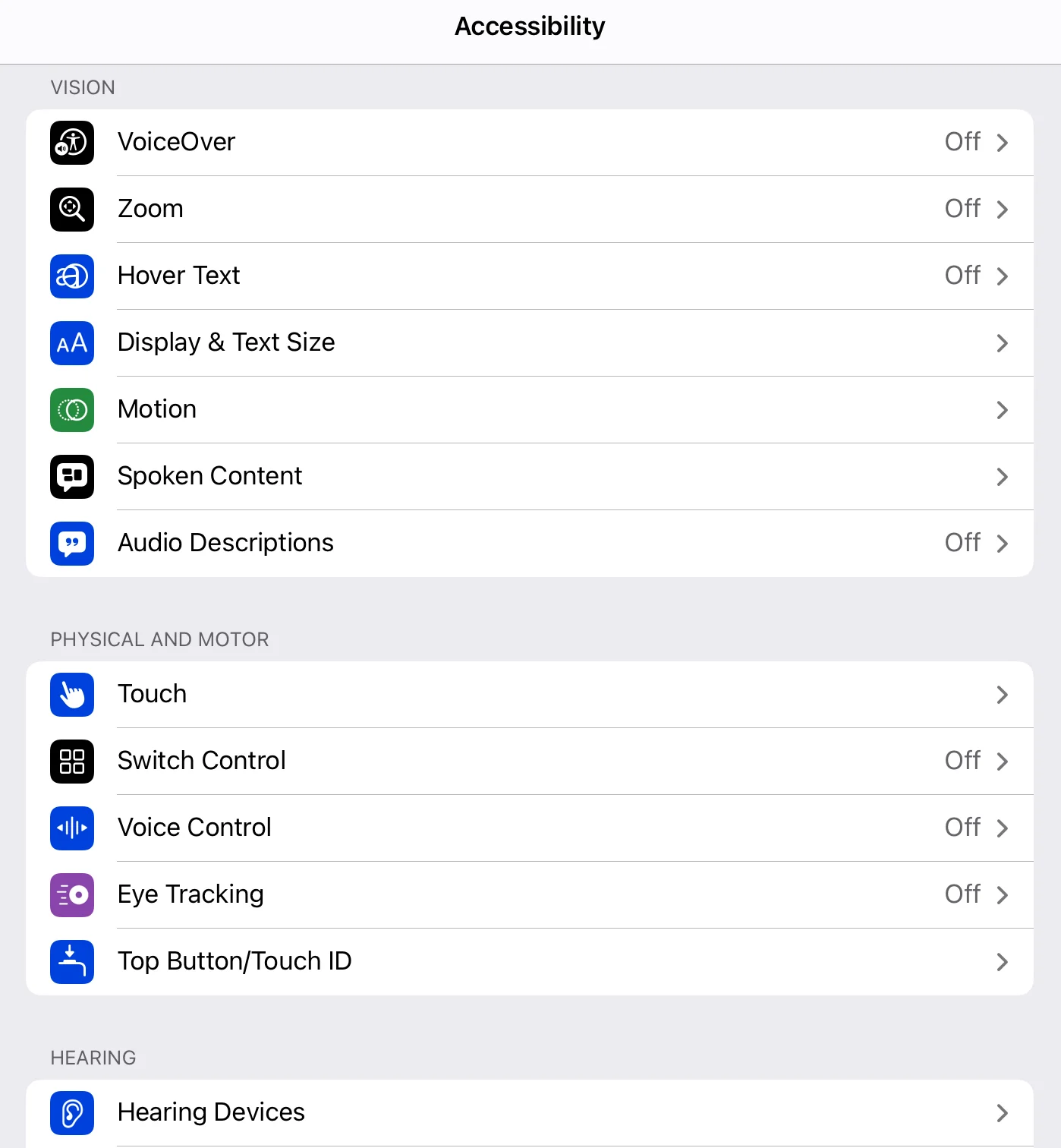
Now that you know what features are important for you in choosing a tablet, you need to know how types of tablets differ. My next article will be a comparison of iPads, Android tablets, and Amazon tablets. I hope you'll come back to read that one in a few days.
If you found this article interesting, please share the link to it with a friend: How to Choose a Tablet.

