Ways to Use an iPad for Communication & News
Contents
I often use my iPad Air 2 and my Mini for communication tasks and for news. I don't like to be distracted when I'm working on my blog or websites, so I don't have social media or news apps on my iPad Air 5. I also keep those apps on a second home screen on both my Air 2 and Mini so that I will spend less time using them.
I don't use Apple's Messages app since none of my friends use it. I occasionally use FaceTime to have long chats with a friend who lives in a different state. I use that app sometimes on the Mini for audio chats and sometimes on the Air 5 for video chats. My main communication apps are email apps, which I tend to use on all of my iPads, and even occasionally on my Samsung devices.
My main email app is Apple's Mail app. It's been my email app since it was first introduced for the Mac computer in 2003. I'm so comfortable with it that trying to use any other email app is usually a frustrating challenge. One of the features I really like about the Mail app is that it's easy to create new mailboxes and transfer inbox messages to other mailboxes. I'm a bit lazy with email and sometimes I let messages sit in my inbox forever, but now that I've been playing around with Shortcuts again, I'll probably try and automate some of the ways I use Mail.
The Mail app has one shortcoming for me, especially on my older iPads. It does a terrible job getting my Google mail. I sometimes have to wait a few minutes before it finishes getting new messages for my Google account. I don't like the Gmail app at all but I still use it on my iPads because it gets my messages quickly. I've started using the widgets for both email apps, putting them in a widgets stack, which keeps me from going as often to the actual apps.
Social Media
I'm a not a big social media user. I don't post often - I'm more of a lurker on some sites. I've used several different social media platforms in the past, but now I just use two.
I'm currently most active on Reddit, although I don't post on some communities and only once in awhile on others. Some of the communities I join just to get information from other users. For example, I recently joined a Procreate community to learn how to use the app.
I belong to several iPad groups on Reddit, and I contribute to those when I have relevant information to share. One of those groups is for Apple Arcade and since I've been using that service since 2019, I can sometimes recommend games to others. I also try and help people with questions on iPadOS whenever I feel I have the expertise to do so. Occasionally, if I have a question about a product or app and can't find an answer on my own, I post it on one of Reddit's iPad related communities. But I generally prefer to find solutions on my own.
The other social media app I'm currently using is Pinterest. I haven't used it in many years but recently decided to give it another go. I'm finding it quite different now, with many ads and videos being posted instead of interesting images and articles. But I plan on giving it a chance since it does have some iPad related boards and pins. I'm hoping I can find new and intriguing information from others to motivate or inspire me with this blog.
News Apps and Sites
I use a variety of online sources for news. I use a social media site, news apps, and search engines for most of my news information. I don't own a TV or listen to radio, so I rely solely on online sources.
Although X (formerly Twitter) is a social media site, I use it only to get news. I follow people I trust who provide reliable information on news topics of interest to me. This can include experts in various fields, such as sports, technology, and politics. I never post on X and I rarely retweet. It's purely a news resource for me.
I don't believe in paying for news, so I use news aggregate apps instead of single news apps or websites. I like to get news stories from various sources since I don't want to read just one point of view. I rarely use Apple News because of the preponderance of ads in the free version, the limited number of sources and limited viewpoints, and the general layout with more images than printed information. When I'm reading news, I want the content, not images or videos, and certainly not huge ads splattered all over the page. The other news apps I use are Google News and the Bing app's news section.
When I use Apple News, I usually stick to one or two particular sources and follow up the stories that interest me with a web search for more information. I tend to use Microsoft's Edge browser most often for news because I prefer the Bing search engine.
For technology news, I use an app and service called Feedly. I've been using this for years and I enjoy the clean layout with text only. I also like it because I get to choose exactly which sources I follow for tech news.
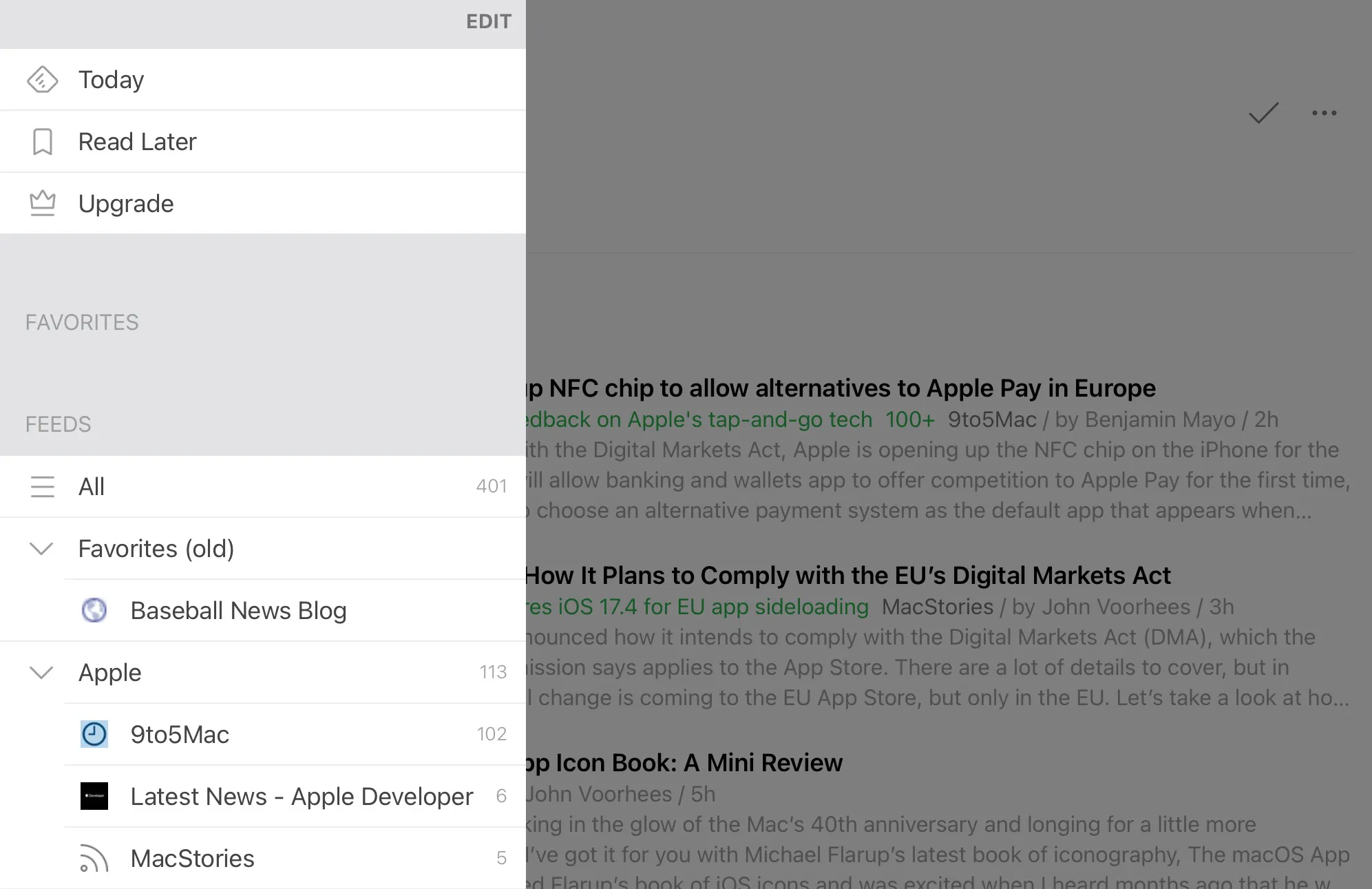
Feedly uses news feeds that let you read news highlights that link to actual web page articles. You can sometimes find links to news feeds on websites - on this blog, it's the small blue icon in the sidebar. If you click on the icon, you will probably get a message that you need an RSS reader to open the link.
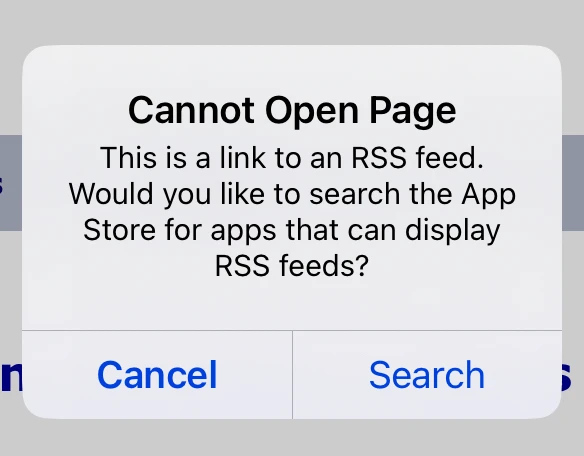 If you use Feedly or another RSS reader, you could copy the link and add my RSS feed to the app. Every time I update my blog with a new post, you would be able to see a brief description and a link to it on your RSS reader app. That's what I do for technolgy sites I particularly enjoy reading, like the Verge, Engadget, and 9To5Mac.
If you use Feedly or another RSS reader, you could copy the link and add my RSS feed to the app. Every time I update my blog with a new post, you would be able to see a brief description and a link to it on your RSS reader app. That's what I do for technolgy sites I particularly enjoy reading, like the Verge, Engadget, and 9To5Mac.
If you found this article interesting or useful, please share the link to it with a friend: Ways to Use an iPad for Communication & News.
If you want to view the previous article, click the link below.
Ways to Use an iPad for Productivity
If you want to view the next article, click the link below.
Ways to Use an iPad for Entertainment

