Ways to Use an iPad for Entertainment
Contents
For entertainment, I use my older iPads. I almost never use the iPad Air 5 for just relaxing. It's my productivity iPad, while my older iPads are often used for enjoyment only activities. I usually relax after completing a large project, on the weekends, or when I'm feeling stressed. Most of the time that means playing a game on my iPad Mini 4 or my Air 2. Occasionally, I'll relax with a craft hobby, like cross stitch or knitting or I'll watch a video on one of my older tablets.
Games
My greatest way of relaxing is with a game on one of my iPads. I have some very old purchased games on my iPad 3 and I'll usually play one of them while eating. These games are no longer available in the App Store and they're mostly board games, like Backgammon or challenging but doable match 3 games. Although the games are old (some were released more than 10 years ago), I still enjoy playing them.
I have old games on the Mini and Air 2 also, but I rarely play those. Instead, I play Apple Arcade games. I'm a big fan of Apple Arcade because it's the cheapest way for me to have a large variety of games to play. I'm a casual gamer so I have no need for some of the high powered paid games. Apple Arcade has more than enough games for me to always be able to find one I can enjoy.
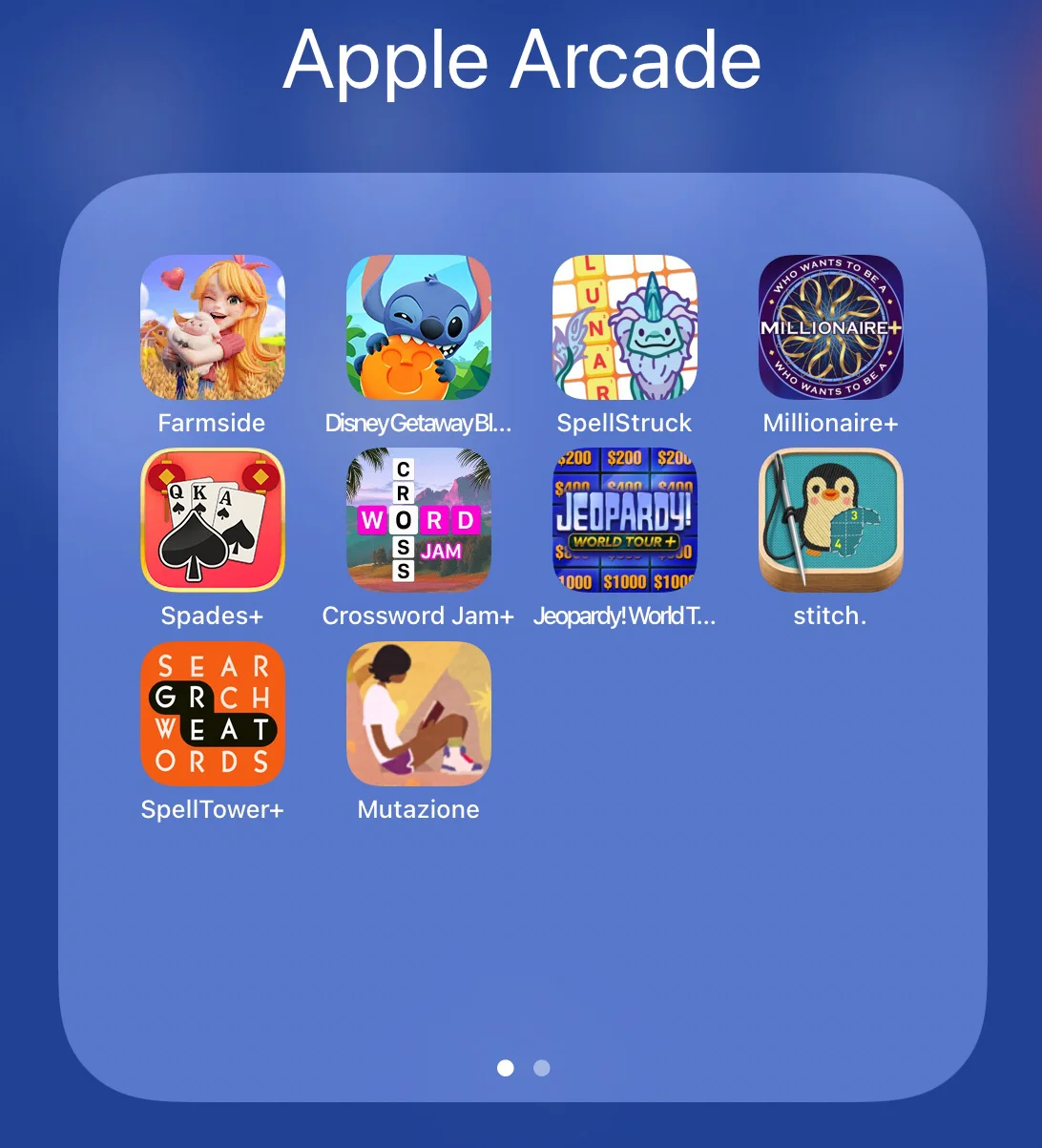
I first used Apple Arcade in September, 2019, when I got a free three month subscription with my purchase of an iPod Touch. I think some of the best games Apple has released for the service were the very first ones. All of those were unique to Apple Arcade and some were high quality games. Most of the best ones, like Sneaky Sasquatch, Patterned, and Mutazione, are still available through the service, but a few that I really enjoyed, like Jenny LeClue, are no longer available at all on iPads.
After my first three free months of Apple Arcade ended, I purchased the year plan and I stayed with it for three years. As the quality of original games diminished, I decided to suspend my subscription. Then I bought my iPad Air 5, and again got an offer for three free months. I took the offer from January through March of last year, but again quit until August. I took Apple Arcade again for two months and then quit once more.
When Apple raised the monthly price of Apple Arcade to $6.99 in October, 2023, I thought that would be the end of my enjoyment of the service. Since my game playing is sporadic, taking a monthly service isn't a good plan for me, especially when the price is over five dollars. But when I saw that Apple kept the yearly rate at $50, I decided to rejoin the service at the end of November. Also, at the time, Apple announced two new upcoming games I really wanted to play, "Dreamlight Valley" and "Puzzles & Dragons," so subscribing again to the year plan was a bargain for me.
I use games to relax so I rarely play very challenging or stressful games. Usually I enjoy casual games, like card games, word games, puzzles, and match 3 games. I also enjoy adventure games, especially ones that involve fairy tales or legends. Thanks to Apple Arcade, I've been introduced to even more types of games.
When I first joined Apple Arcade, I literally tried every game, but quit most as soon as I got stuck trying to figure out what to do next. There were two exceptions, the earlier mentioned Jenny LeClue and Stranded Sails. I solved problems I had with playing them by buying a controller pad. For Stranded Sails, I also searched the internet and YouTube for help. The other early games I played are still some of my favorites and I'll do reviews of some of them on this blog in the future. They include Mutazione, Dear Reader, Patterned, Sneaky Sasquatch, Card of Darkness, Grindstone, and King's League II. All of these are games I spent days, and sometimes weeks, playing.
I keep several casual games on my Mini 4 and I usually start my day with a few minutes of a word game or other game that requires just a short amount of time. Stitch is one of my favorite early morning games. My iPad Air 2 has the longer and more intense, though not stressful, games. In the last couple of years, I've found that I don't seem to have the patience for long games, although I hope working on this theme will give me the motivation to play Tamagotchi and Disney Dreamlight Valley.
Videos
The only video service I use now is Amazon Prime video, but I have occasionally taken a month of other services. I don't use my iPads very often for video viewing. Most of my video viewing is TV shows and I usually do it while exercising. I use an old small Amazon tablet and my phone at those times.
When I bought my iPod Touch in 2019, Apple was eager to get subscribers to Apple TV+, which had a very limited selection of videos at the time. I think it started with a free three month subscription that was extended to a free year, and then had three more months added on. By the time all of my free months had ended, there was nothing left on the service for me to watch. The shows I enjoyed most during that time were "The Morning Show" and "Tehran."
I'm a huge baseball fan so from April through October, major league baseball games are my main source of entertainment. I usually take a subscription to MLB-TV for the year, although last year, to save some money, I opted for a summer of paid audio games and the free games offered through the MLB At Bat app. I was surprised to find that I actually enjoyed listening to the radio games more than watching the games. That could have been due to the nostalgia of my childhood when radio was the usual way we got our baseball games or the fact that I'm an on-again, off-again Mets fan and they had a typical terrible year last season.
Hobbies
Although I don't consider myself to be a creative person, I enjoy artistic hobbies. I like doing craft projects, especially cross stitch pictures or knitting clothing items. Before I had an iPad, I was fairly disorganized with my craft hobbies. I had piles of magazines with cross stitch or knitting patterns lying on my bookshelf. When I wanted to start a new project, I had to skim through all of the magazines to find something that appealed to me. All that changed with the iPad 3. I scanned all of the patterns I liked into my iPad, converted them to PDF files, and then placed the patterns into appropriately labeled folders. So now, when I want to knit a sweater, I just go to the folder for sweaters and choose the pattern I want.
I have limited art ability, but I have always wanted to learn to draw. When I used my computer, I owned a Wacom graphics tablet but never really used it. The same thing has, unfortunately, happened with the iPad, but at less cost. I bought an iPad and some of the earliest apps I purchased were art apps. Procreate was the first, purchased in April of 2012 for around $5. I've used it sparingly, mostly on my iPad 3. But I'm determined to learn how to use the app this year. Once I learn how to use Procreate, I'll invest in Procreate Dreams, and, hopefully, learn how to make my artistic dreams come to life.
Apps I Use for Entertainment
Procreate
Developer: Savage Interactive Pty
Website: Procreate
Cost: $12.99
Tayasui Sketches Pro
Developer: Tayasui
Website: Tayasui
Cost: $7.99
If you found this article interesting or useful, please share the link to it with a friend: Ways to Use an iPad for Entertainment.
If you want to view a previous article, click a link below.
Ways to Use an iPad for Productivity
Ways to Use an iPad for Communication & News
If you want to view the next article, click the link below.
Ways to Use an iPad for Education

